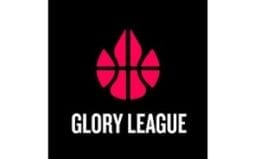DBA is excited to implement a new digital game payment solution called Teampay for player game tickets.
Implementing Teampay alongside PlayHQ will streamline the process of collecting and reconciling game ticket payments. We trust this will enhance the overall experience for our members, officials, and clubs by making transactions more convenient and efficient.
DBA Ticket Office
Our ticket office will remain open as we gradually phase in the Teampay solution
Teampay will be the only game ticket payment option for our 2025 Championship Season. The ticket office will not be operational.
Quick notes
- You will pay the usual $10 for junior and wheelchair games and $15 for senior games on Teampay. DBA will absorb all the transaction charges for players in 2025.
- The first person to join the team with the team code provided will be default become the team manager on Teampay (this person can be changed later).
- Please download the Teampay app
- If you are a member registered to a club, you would have received an email from DBA with Team codes to join Teampay.
- If you are a member registered to an independent team, please contact your team captain or the member who registered your team in the competition for the team code
- We will have Teampay activated from Monday 12th May
Advantages for using Teampay:
- Players/parents do not have to line up outside the ticket office in our Wet season rain or in hot and humid conditions to get a game ticket.
- Currently, if a player/parent loses the game ticket before submitting it to DBA referee/staff, they have to buy a new ticket. This won’t be the case with Teampay, once paid it reflects on the system instantly.
- Payment can be made anytime during the day before the game, so that you just come in, play the game and leave.
- Keep track of all your game ticket payments at one place.
- You can pre-pay before your game or when you arrive at the stadium
- You can setup an authorisation “PIN” before any payments are made from your account
Genereal FAQs
- How to pay for the game?
- Step 1 – Download the Mobile app
- Step 2 – Join the Team using the team code
- Step 3 – Add you credit/debit card to your account
- Step 4 – All ready to make digital payments for your games at DBA
- How to download the Teampay mobile app
- Visit the link https://www.teampay.com.au/for-players/ to download the app on your phone
- How to setup multiple accounts on my phone?
- You can setup your own account as a player and add your children to your account.
- Check the setup process here
- How to join my team on Teampay
- If you are a member registered to a club, you would have received an email from DBA with Team codes
- If you are a member registered to independent team, please contact your team captain or the member who registered your team in the competition for the team code
- For more help, check this page
- Will there be any transaction charges on top of my game fees?
- You pay the usual $10 for junior and wheelchair games and $15 for senior games on Teampay. DBA will absorb all the transaction charges for players in 2025.
- How does the process of making a payment exactly look like?
- Please check the steps to make a payment here
- What if I do not have a debit/credit card to pay for my games
- Is there an extra layer of authentication factor in Teampay?
- Where to find more information about Teampay?
- Check more FAQs for players on Teampay – https://www.teampay.com.au/faq
- Check User Guide from Teampay here –
- Email teampay@darwinbasketball.com.au if you still have any question